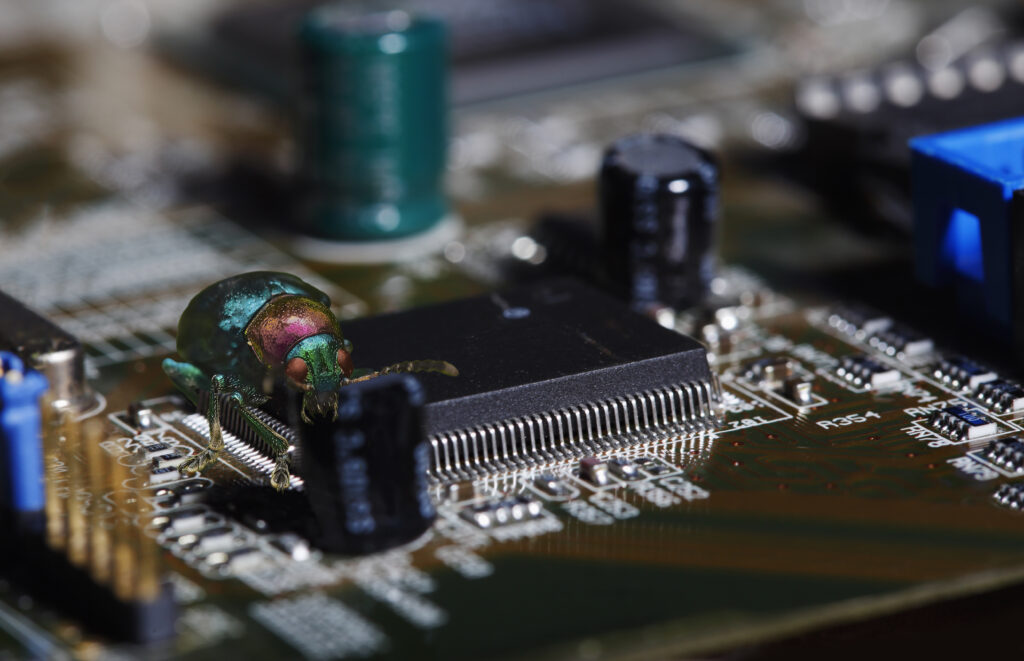In today’s digital landscape, safeguarding your website from malware is more crucial than ever. Cyber threats lurk around every corner, and understanding how to combat them is essential for maintaining a secure online presence.
### Understanding Website Malware: What You Need to Know
Website malware refers to malicious software designed to infiltrate web servers, compromising sensitive information or disrupting services. It can take various forms—viruses, worms, trojans, and spyware are just a few examples. The alarming truth is that any website can become a target, regardless of its size or popularity. Recognizing the importance of proactive measures can help you stay one step ahead of these relentless threats.
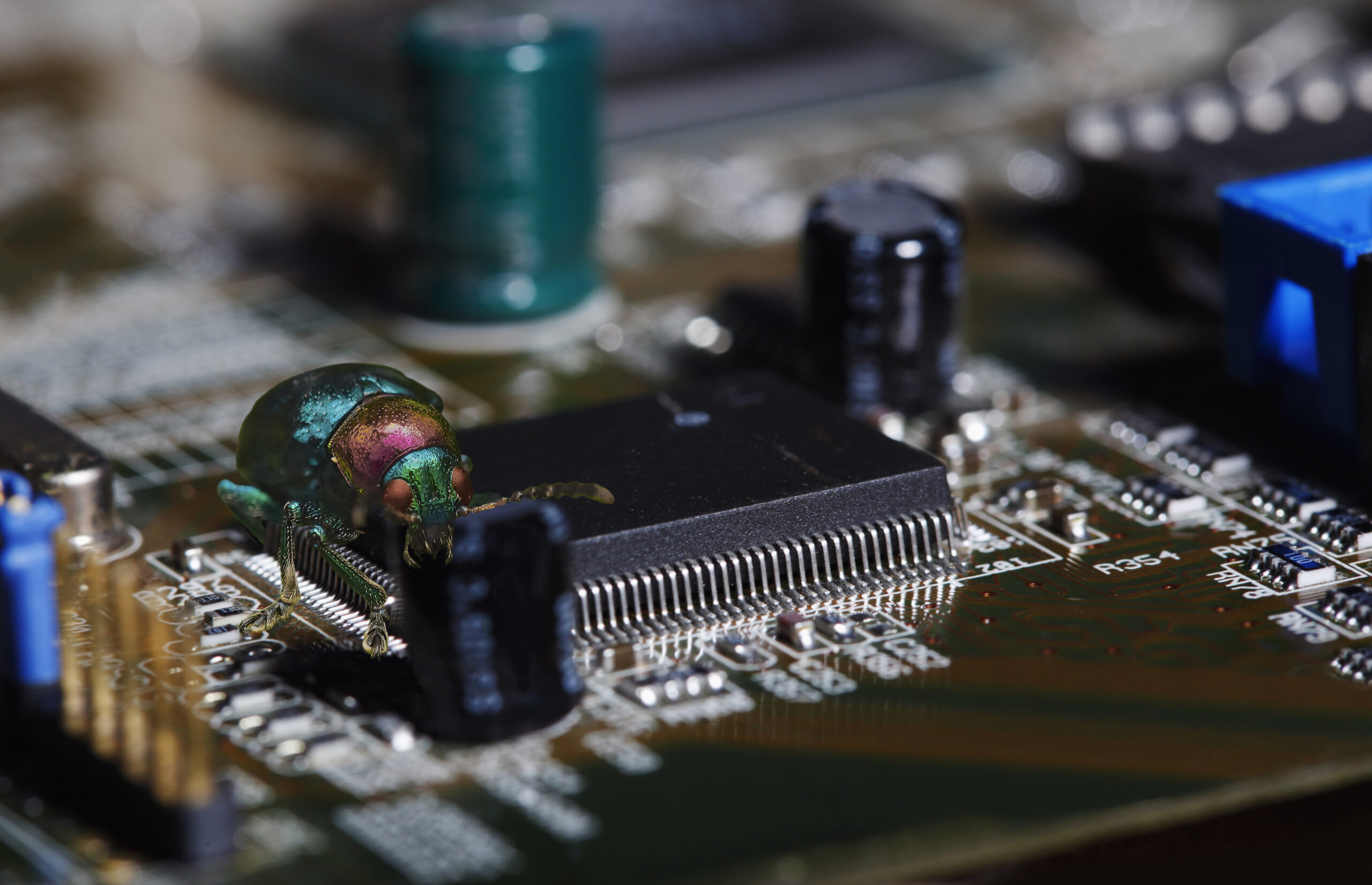
### Signs Your Website is Infected: Identifying Malware Symptoms
Detecting malware early on is vital for minimizing damage. So, what signs should you look out for? First and foremost, check for unexpected redirects or changes in your website’s content. If visitors suddenly find themselves sent to unfamiliar sites or if your pages display bizarre error messages, it’s time to investigate further. Additionally, an increase in spammy backlinks pointing to your site or sudden drops in traffic could indicate a compromise. Keep an eye on your website’s performance; sluggishness could also signal malware activity.
### Step-by-Step Guide to Removing Malware from Your Website
Once you’ve identified potential malware infections on your site, acting swiftly is essential:
1. **Backup Your Data**: Before making any changes, ensure you have a complete backup of your website files and database.
2. **Take Your Site Offline**: Temporarily disable your site to prevent further damage and protect visitors.
3. **Scan for Malware**: Use security plugins or online scanners like Sucuri SiteCheck to identify infected files.
4. **Remove Infected Files**: Manually delete any suspicious files or use automated tools designed for cleanup.
5. **Change Passwords**: Update all passwords associated with your website—this includes admin accounts and databases—to prevent unauthorized access.
6. **Update Software**: Ensure that all platforms (CMS) and plugins are up-to-date as outdated software can leave vulnerabilities open.
### Essential Tools and Software for Effective Malware Removal
When it comes to tackling malware issues head-on, having the right tools at your disposal makes all the difference:
**Sucuri Security**: This comprehensive plugin scans for vulnerabilities while providing real-time monitoring.
**Wordfence Security**: Great for WordPress sites; it offers firewall protection alongside malware scanning features.
**MalCare**: Known for its one-click malware removal process that simplifies cleanup efforts.
**Google Search Console**: A valuable resource that alerts you about security issues affecting your site.
### Preventative Measures: How to Protect Your Website from Future Attacks
Once you’ve rid your site of malware, focus on fortifying its defenses against future attacks:
Regularly update all software components.
Employ strong password protocols—consider using password managers.
Utilize SSL certificates—it encrypts data transfer between users and servers.
Implement regular backups so recovery is seamless should another attack occur.
### Recovery and Restoration: Steps to Take After Malware Removal
After successfully removing malware from your site, it’s time to restore functionality confidently:
1. **Recheck Your Site’s Integrity**: Run another scan using the tools mentioned earlier.
2. **Monitor Traffic Patterns**: Keep an eye on analytics post-recovery; unusual spikes may suggest lingering issues.
3. **Inform Users (if necessary)**: If user data was compromised during the attack, transparency with affected parties is critical.
Taking proactive steps today ensures a safer digital tomorrow! By understanding the nuances of website malware prevention and removal techniques, you can create a resilient online presence that’s less susceptible to cyber threats!